Enter AdSanity, a powerful WordPress plugin designed to simplify ad management and maximize revenue potential. In this review, we’ll delve into the features, benefits, and potential drawbacks to help you decide if it’s the right tool for your website.
Table of Contents
Introduction
AdSanity is a lightweight and feature-rich ad management plugin for WordPress, developed to make managing ads easy and efficient. It offers a range of tools to create, manage, and track ad campaigns directly from the WordPress dashboard. Whether you’re a blogger, a content creator, or a business owner, this plugin provides the flexibility and functionality needed to optimize your advertising strategy.
Key Features
AdSanity offers a robust set of features that cater to both beginners and advanced users. Here are some of the key features that make AdSanity stand out:
- Easy Ad Creation and Management: With AdSanity, creating and managing ads is a breeze. The plugin provides a user-friendly interface that allows you to add and edit ads quickly and efficiently.
- Support for Multiple Ad Types: AdSanity supports various ad types, including image ads, video ads, and HTML5 ads. This versatility allows you to experiment with different ad formats and find what works best for your audience.
- Ad Grouping and Rotations: You can group ads into sets and rotate them to prevent ad fatigue. This feature ensures that your audience sees a diverse range of ads, increasing the chances of engagement and conversions.
- Scheduling and Expiration: AdSanity allows you to schedule ads and set expiration dates, giving you full control over your ad campaigns. This feature is particularly useful for time-sensitive promotions or seasonal ads.
- Detailed Analytics and Reporting: One of the standout features of AdSanity is its comprehensive analytics and reporting capabilities. You can track impressions, clicks, and click-through rates (CTR) to measure the performance of your ads.
- Responsive Design: The ads are fully responsive, ensuring they look great on all devices, including desktops, tablets, and smartphones. This responsiveness is crucial in today’s mobile-first world.
- Third-Party Ad Network Support: If you use third-party ad networks like Google AdSense, AdSanity provides seamless integration, allowing you to manage all your ads in one place.
- Custom Ad Widgets and Shortcodes: It offers custom widgets and shortcodes, making it easy to place ads in various locations on your website. You can also use shortcodes to insert ads within posts and pages.
- Ad Blocker Detection: It includes ad blocker detection capabilities, enabling you to implement strategies to handle users who block ads on your site.
- Extensibility: The plugin is highly extensible, with a range of add-ons available to enhance its functionality. These add-ons allow you to customize AdSanity to suit your specific needs.
Setting Up
Setting up this plugin is a straightforward process. Here’s a step-by-step guide to getting started:
- Installation: You can install AdSanity directly from the WordPress plugin repository. Simply search for “AdSanity,” click “Install Now,” and activate the plugin.
- Configuration: Once installed, navigate to the settings in your WordPress dashboard. Here, you can configure global settings, such as default ad sizes and performance tracking options.
- Creating Ads: To create an ad, go to the menu and select “Create Ad.” You can choose the ad type, upload images or videos, and set the URL for the ad’s destination.
- Inserting Ads: It is easy to insert ads into your website. You can use the custom ad widgets, shortcodes, or the Gutenberg block editor to place ads in posts, pages, or sidebars.
- Monitoring Performance: Once your ads are live, you can monitor their performance using the analytics dashboard. This dashboard provides detailed insights into how your ads are performing and helps you make data-driven decisions to optimize your campaigns.
Benefits
AdSanity offers several benefits that make it a valuable tool for website owners and bloggers. Here are some of the key advantages:
- Streamlined Ad Management: Simplifies the process of managing ads, saving you time and effort. With its intuitive interface and powerful features, you can easily create, manage, and track your ads from one central location.
- Increased Revenue Potential: By optimizing your ad strategy and monitoring performance, AdSanity helps you maximize your revenue potential. You can identify high-performing ads and adjust your campaigns to focus on the most profitable opportunities.
- Improved User Experience: A responsive design ensures that ads look great on all devices, providing a seamless user experience. This is crucial for keeping visitors engaged and increasing the likelihood of ad interactions.
- Comprehensive Analytics: Detailed analytics and reporting capabilities give you valuable insights into your ad performance. You can track key metrics and make data-driven decisions to improve your campaigns.
- Customizable and Extensible: With a range of customization options and add-ons available it can be tailored to suit your specific needs. This flexibility makes it a versatile tool for website owners and bloggers of all levels.
Potential Drawbacks
While AdSanity offers a range of powerful features, it’s important to consider potential drawbacks before deciding if it’s the right tool for you. Here are some of the limitations:
- Limited Free Features: The free version of AdSanity offers a basic set of features, and you’ll need to upgrade to the premium version to access more advanced functionality. This may be a consideration for website owners on a tight budget.
- Learning Curve: While AdSanity is designed to be user-friendly, there may be a learning curve for beginners who are new to ad management. However, the plugin provides comprehensive documentation and support to help you get started.
- Compatibility Issues: As with any WordPress plugin, there is a potential for compatibility issues with other plugins or themes. It’s important to test AdSanity thoroughly on your website to ensure it works seamlessly with your existing setup.
- Dependency on WordPress: AdSanity is a WordPress plugin, which means it’s dependent on the WordPress platform. If you decide to move your website to a different content management system, you’ll need to find an alternative ad management solution.
Who Should Use AdSanity?
AdSanity is a versatile tool that can benefit a wide range of website owners and bloggers. Here are some scenarios where AdSanity could be particularly useful:
- Bloggers and Content Creators: If you run a blog or content website, AdSanity can help you monetize your content and maximize your ad revenue. With its easy ad creation and management features, you can focus on creating great content while AdSanity handles the ads.
- Small Business Owners: For small business owners who use their website to promote products or services, AdSanity can be a valuable tool for advertising campaigns. You can create targeted ads to reach your audience and drive traffic to your website.
- Digital Marketers: Digital marketers who manage multiple websites can benefit from AdSanity’s centralized ad management capabilities. You can monitor and optimize ad performance across all your sites from one dashboard.
- Affiliate Marketers: If you’re an affiliate marketer, AdSanity can help you manage your affiliate ads and track their performance. You can easily rotate ads and experiment with different formats to find what works best for your audience.
Integration Capabilities
One of the strengths of AdSanity is its ability to integrate seamlessly with other tools and platforms. This integration is crucial for website owners who use a combination of plugins and services to manage their online presence. AdSanity works well with popular third-party services like Google Analytics and AdSense, enabling you to track ad performance across different platforms. This capability helps you gather comprehensive data on your ads’ effectiveness and make informed decisions about where to allocate your resources.
Customization and Flexibility
AdSanity offers a high degree of customization, allowing you to tailor the appearance and functionality of your ads to match your website’s branding and layout. You can customize ad sizes, colors, and positions, ensuring that they blend seamlessly with your site’s design. Additionally, AdSanity’s extensibility through add-ons means that you can enhance the plugin’s capabilities to suit your specific needs. Whether you want to implement custom ad behavior or integrate additional features, AdSanity’s flexibility makes it a versatile solution for diverse advertising requirements.
Role in User Engagement
In today’s digital landscape, user engagement is a critical metric for any website. AdSanity contributes to improved user engagement by delivering relevant and well-placed ads that complement your content. By using the plugin’s rotation and scheduling features, you can prevent ad fatigue and keep your audience interested. Moreover, AdSanity’s responsive design ensures that ads are displayed correctly on all devices, providing a seamless experience for mobile users. This focus on user engagement can lead to higher click-through rates and increased ad revenue.
SEO and Ad Management
While ad management and SEO are often considered separate entities, they are interconnected in the context of user experience. Poorly managed ads can slow down your website and negatively impact your search engine rankings. AdSanity addresses this issue by offering optimized ad delivery that doesn’t compromise your site’s speed or performance. By ensuring that your ads are efficiently managed and displayed, it helps maintain a positive user experience, which is a key factor in SEO.
Support and Documentation
AdSanity offers robust support and comprehensive documentation to assist users in getting the most out of the plugin. The developers provide a range of resources, including guides, tutorials, and a knowledge base, to help you navigate the plugin’s features. If you encounter any issues or have questions, the support team is available to provide assistance. This level of support ensures that even users with limited technical expertise can effectively use the plugin and optimize their ad management strategy.
Case Studies and Success Stories
To illustrate the effectiveness of this, it’s helpful to look at case studies and success stories from users who have implemented the plugin on their websites. Many website owners have reported significant increases in ad revenue and user engagement after switching to AdSanity. These success stories highlight the plugin’s ability to deliver results and demonstrate its value as a powerful ad management tool.
The Competitive Landscape
Ad management is a competitive space, with numerous plugins and platforms vying for users’ attention. AdSanity distinguishes itself with its user-friendly interface, comprehensive feature set, and exceptional customer support. When compared to other ad management plugins, this offers a unique combination of simplicity and power, making it an attractive option for website owners looking to optimize their advertising efforts.
The Future of AdSanity
As the digital advertising landscape continues to evolve, AdSanity is committed to staying at the forefront of innovation. The developers are constantly working on new features and improvements to enhance the plugin’s capabilities. This commitment to continuous development ensures that this remains a relevant and valuable tool for website owners and bloggers. By keeping pace with industry trends and user needs, AdSanity is well-positioned to meet the challenges of the ever-changing digital advertising world.
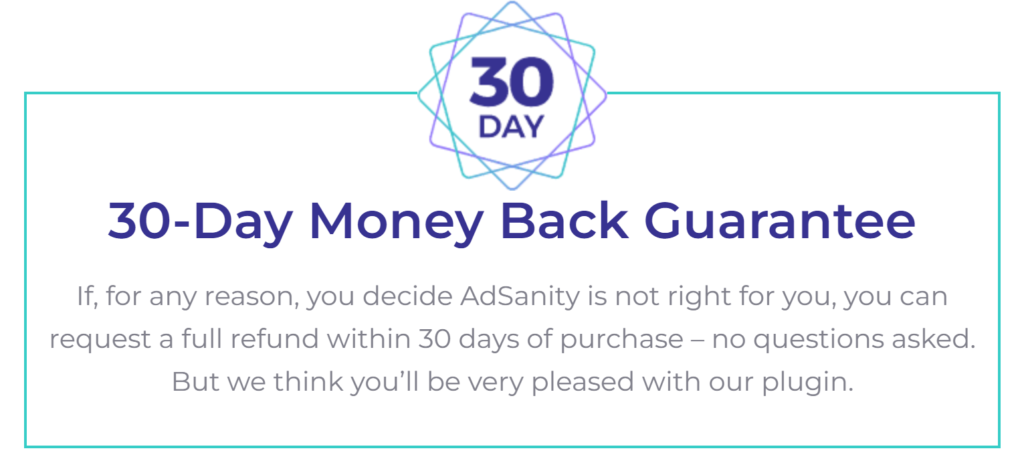
Getting Started with AdSanity: Tips and Best Practices
For those new to AdSanity, here are some tips and best practices to help you get started:
- Start with a Clear Strategy: Before you create your first ad, define your advertising goals and target audience. This will help you create more effective ads and maximize your revenue potential.
- Experiment with Different Ad Types: AdSanity supports various ad types, so don’t be afraid to experiment. Try different formats and placements to see what resonates with your audience.
- Monitor Performance Regularly: Use the analytics dashboard to monitor your ads’ performance regularly. Keep an eye on key metrics like impressions, clicks, and CTR to identify trends and make data-driven decisions.
- Optimize for Mobile: With more users accessing the internet via mobile devices, it’s crucial to optimize your ads for mobile viewing. The responsive design ensures that your ads look great on all devices, but it’s still important to test and adjust your ads as needed.
- Utilize Ad Rotation and Scheduling: Prevent ad fatigue by rotating your ads and scheduling them to appear at specific times. This helps keep your audience engaged and increases the likelihood of clicks and conversions.
- Leverage Add-Ons for Extended Functionality: Explore the add-ons to enhance the plugin’s capabilities. Whether you need advanced reporting features or additional ad types, the add-ons can provide the functionality you need.
Offers:
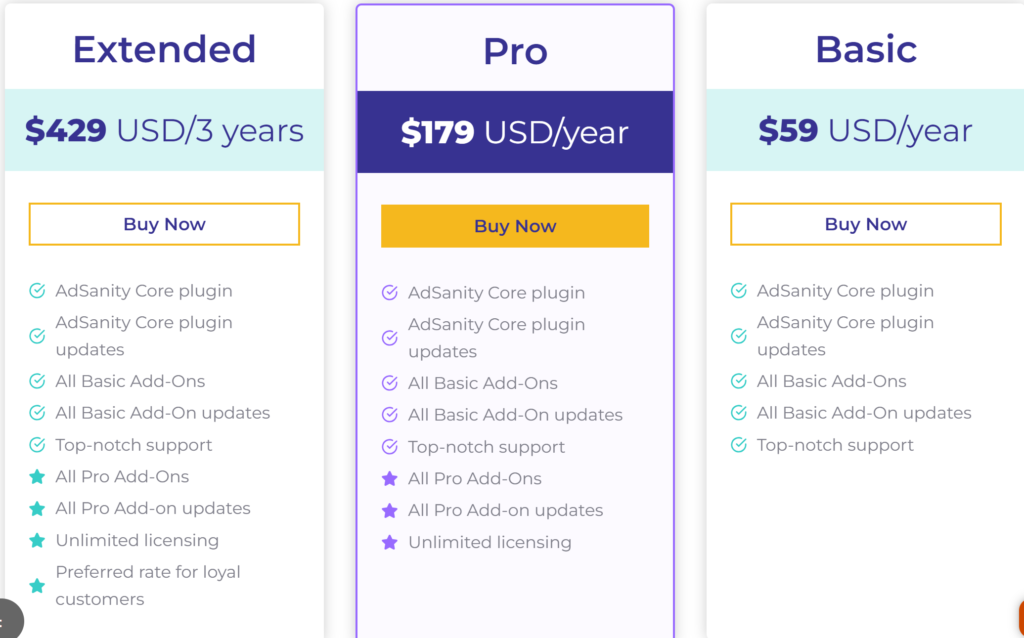
Conclusion: Is AdSanity the Right Tool for You?
AdSanity is a powerful and flexible ad management plugin for WordPress, offering a range of features to simplify ad management and maximize revenue potential. Whether you’re a blogger, a small business owner, or a digital marketer, AdSanity provides the tools you need to create, manage, and optimize your ad campaigns.
The plugin’s user-friendly interface, comprehensive analytics, and customizable settings make it a valuable addition to any WordPress website. However, it’s important to consider the potential drawbacks, such as the limited free features and the learning curve for beginners.
Overall, AdSanity is a top choice for website owners looking to streamline their ad management process and boost their ad revenue. With its robust feature set and extensibility, it can help you take your advertising strategy to the next level. If you’re ready to simplify your ad management and increase your earnings, it is definitely worth considering





